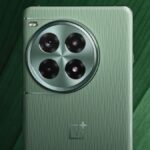On Monday, Apple released the iOS 18.2 Developer Beta 3 update for the iPhone. It builds on previous updates as the Cupertino-based tech giant continues to test a second batch of features powered by Apple Intelligence, the company’s artificial intelligence (AI) suite for iPhones and other devices. Apple’s latest update isn’t a major introduction, but it does include tweaks to the video player in the Photos app, updated dark mode icons for apps, and more.
iOS 18.2 Developer Beta 3 Update: What’s New
With iOS 18, Apple completely revamped the Photos app, which now features a new user interface (UI). However, not all of the changes were warmly welcomed by users, including a new video player that appeared with a white border around it during initial playback. Apple’s latest update finally fixed this issue, meaning users won’t need to tap on the screen to get full-screen video playback.
The Airdrop icon on the sharing sheet has also been updated to match Apple’s new dark mode. It also includes a feature exclusive to the iPhone 16 series. With the new Require screen on users will be able to launch the camera or other third-party camera apps on the iPhone using the camera control button only when the screen is on.
iOS 18.2 Developer Beta 3, spotted by 9to5Mac, includes new icons for new climate and media apps that will arrive alongside next-gen Carplay. A fully customizable navigation bar is also reported to be included in the TV app on the iPad. In addition to the new features, Apple says its latest update fixes issues with Precision Finding, as well as other Find My features for AirPods, AirTags, and other accessories.
In addition, the update code is said to contain stricter requirements for the use of Apple Intelligence features. It includes a list of “authorized devices” to prevent bypassing restrictions that may allow users to access the AI suite on older devices.
Gadgets 360 staff was able to test the availability of the update and its new features on the iPhone 15 Pro.