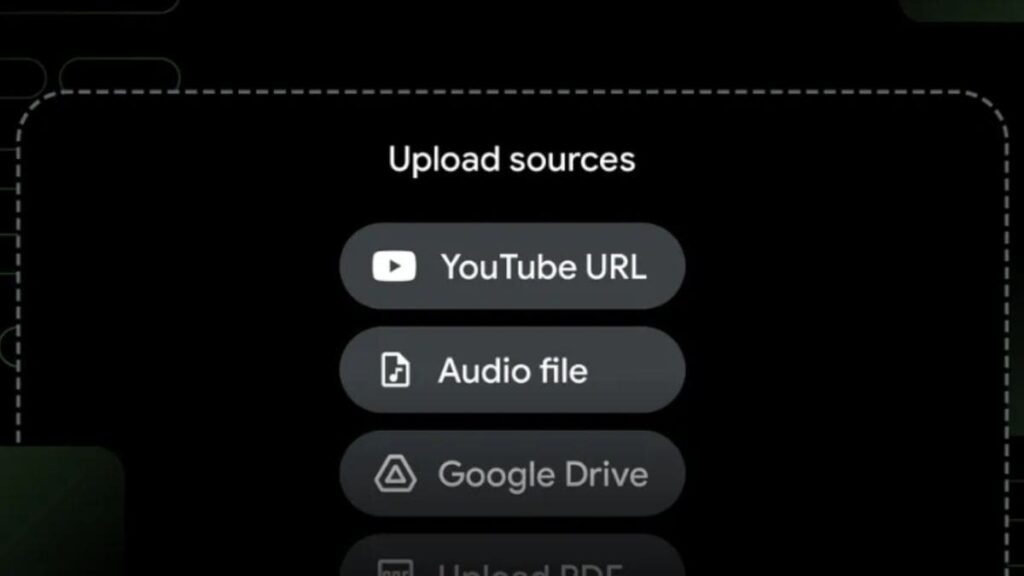Google’s NotebookLM, an assistant platform for artificial intelligence (AI) note-taking and research, got a new update on Thursday. The update expanded the functionality of the platform and now users can add a YouTube video or audio file as a source and ask AI queries about it. The platform also improves the ability to share Audio Previews, a feature that debuted earlier this month. Furthermore, users can now create study guides based on handwritten notes and lecture slides. These features are rolling out to all users.
NotebookLM now supports YouTube videos, audio files
NotebookLM is introduced as a platform that uses AI to make note-taking and research easier for students, academics and journalists. The platform allows users to add different sources such as a PDF file, a Word document, a Google Doc or simply copy-paste blocks of text, and the AI will process it and summarize the key points. It can also answer queries based on added sources.
In a blog post, Google noted that the AI platform will now also accept YouTube video and audio files as sources. Users can select a public YouTube video (videos not listed will not work) URL and add it as a source. Once finished, NotebookLM will process the video and generate the main points discussed in it. A transcript of the video will also be generated and allow users to further explore topics using embedded quotes. Users can also watch a video for additional context within the platform.
Audio files are also supported as a source on the platform. NotebookLM can transcribe conversations and locate specific information when requested. This is for students recording their lectures to review later or journalists recording interviews to write articles about. However, this will also be useful for corporate professionals who want to memorize meeting minutes.
In addition, the platform also supports handwritten notes and lecture slides. These can be added to create dedicated study guides that go through the topic in a systematic way. Finally, Audio previews are also getting an upgrade. Once the sound is generated, users can now share it with others with a single tap. Namely, Google Workspace users cannot use this feature to share audio discussions.